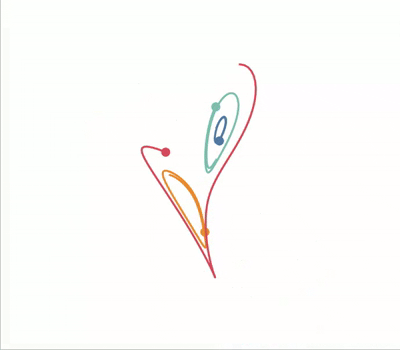$\newcommand{\dd}{\mathrm{d}}$ The Lorenz system is a classic example of chaos in dynamical systems. It’s known for its butterfly-shaped attractor and is defined by the following set of ordinary differential equations:
\[\frac{\dd x}{\dd t}=\sigma(y-x)\] \[\frac{\dd y}{\dd t}=x(\rho-z)-y\] \[\frac{\dd z}{\dd t}=xy-\beta z\]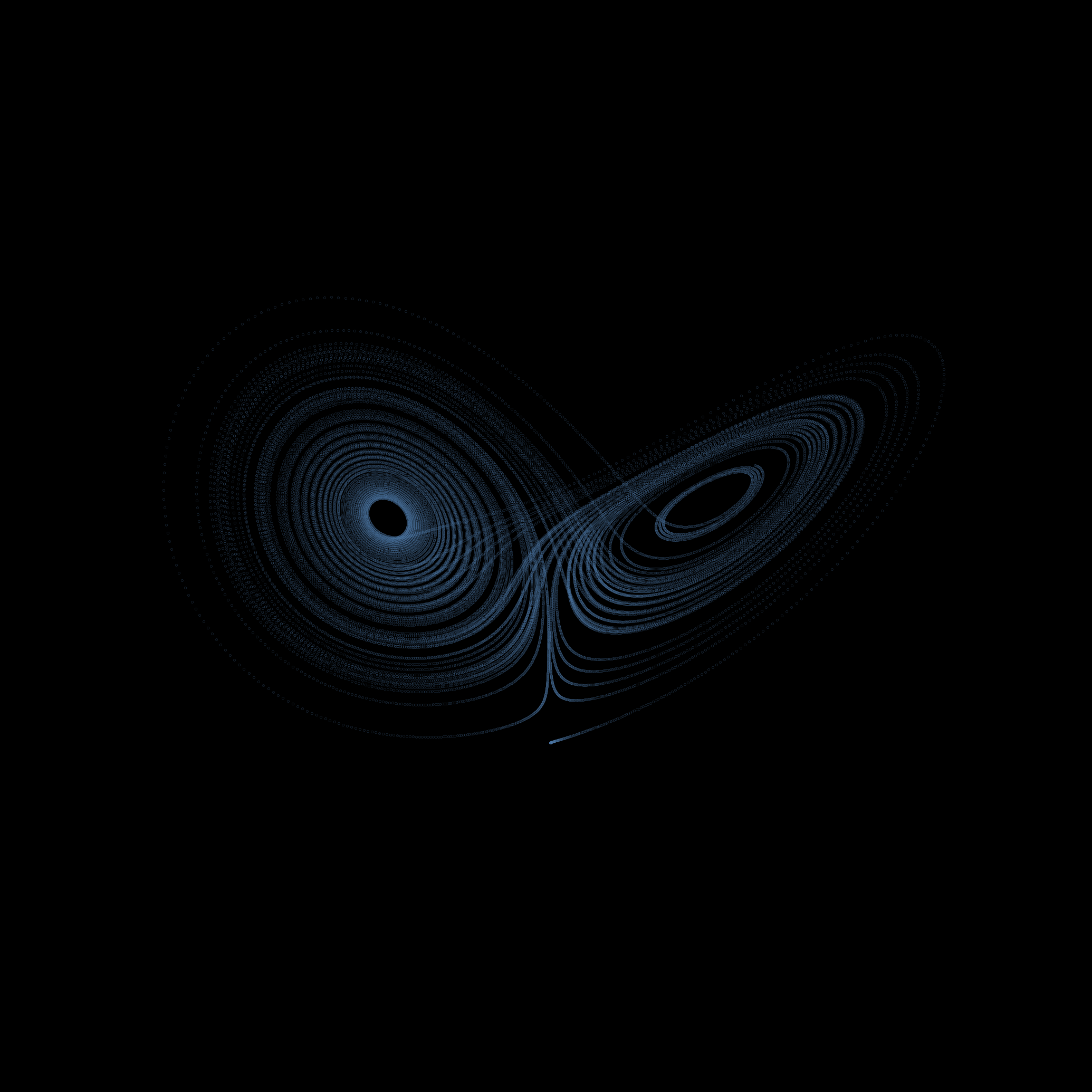
Because of its striking visual when plotted it’ll serve as a good example to
show how animplotlib can be used for creating a more complex animation. A
standout property of chaotic systems is that they’re very sensitive to changes
in their input parameters. We can visualise this by plotting the Lorenz
attractor with various initial conditions on the same axes.
First we import the necessary libraries and create a list of initial conditions we’ll be solving over. We can also create two functions: one for defining the Lorenz system and one for solving it.
import matplotlib.pyplot as plt
from scipy.integrate import odeint
import numpy as np
import animplotlib as anim
t = np.linspace(0.01, 50, 5000)
# List of initial conditions
x0 = [
(0., 1., 1.05),
(15., 10., 20.),
(-15., -10., 30.),
(5., -20., 40.)
]
# Distinct colours for each trajectory
colours = [
"#4E79A7",
"#F28E2B",
"#46ACB8",
"#E15759"
]
# Defining the Lorenz system
def lorenz(x_var, t, sigma, rho, beta):
x, y, z = x_var
dx_dt = sigma * (y - x)
dy_dt = x * (rho - z) - y
dz_dt = x * y - beta * z
return [dx_dt, dy_dt, dz_dt]
# Solving the system
def solve_lorenz(x0, t, sigma, rho, beta):
return odeint(lorenz, x0, t, args=(sigma, rho, beta))
Next we create a figure and axes, and empty lists for the lines, points
and data points to be passed to animplotlib:
fig = plt.figure(figsize=(8, 8))
ax = fig.add_subplot(111, projection='3d')
ax.set_axis_off()
# Lists to hold lines, points, and data for each trajectory
lines = []
points = []
xs, ys, zs = [], [], []
Here, we iterate over the initial conditions we defined earlier and call the
solve_lorenz function to solve for each set of initial conditions. We also
apply a different colour to each solution to more easily differentiate between
them. Then, we create a line and point for each solution and append it
to the corresponding list to be passed to AnimPlot3D.
# Solve for each set of initial conditions and create a line and point for each
for init_cond, colour in zip(x0, colours):
x_solve = solve_lorenz(init_cond, t, sigma=10, rho=28, beta=8/3)
x, y, z = x_solve.T
xs.append(x)
ys.append(y)
zs.append(z)
line, = ax.plot([], [], [], lw=2, color=colour)
point, = ax.plot([], [], [], 'o', color=colour, markersize=8)
lines.append(line)
points.append(point)
ax.set_xlim(np.min(xs), np.max(xs))
ax.set_ylim(np.min(ys), np.max(ys))
ax.set_zlim(np.min(zs), np.max(zs))
# Call the AnimPlot3D class
anim.AnimPlot3D(fig, [ax] * len(lines), lines, points, xs, ys, zs, plot_speed=1,
rotation_speed=0.25, l_num=100, p_num=1)
Note that when passing the axes to
AnimPlot3Dwe multiply the list bylen(lines). This is becauseAnimPlot3Dexpects a list of axes, one for each line/trajectory we want to animate. Passing just[ax](a single axis) would result in only the first line/trajectory being animated. By passing[ax] * len(lines), we create a list with the same axis repeated for each line, allowing all lines to be animated.