$\newcommand{\dd}{\mathrm{d}}$ Torus knots are a class of knots that lie on and wrap around the surface of a torus.
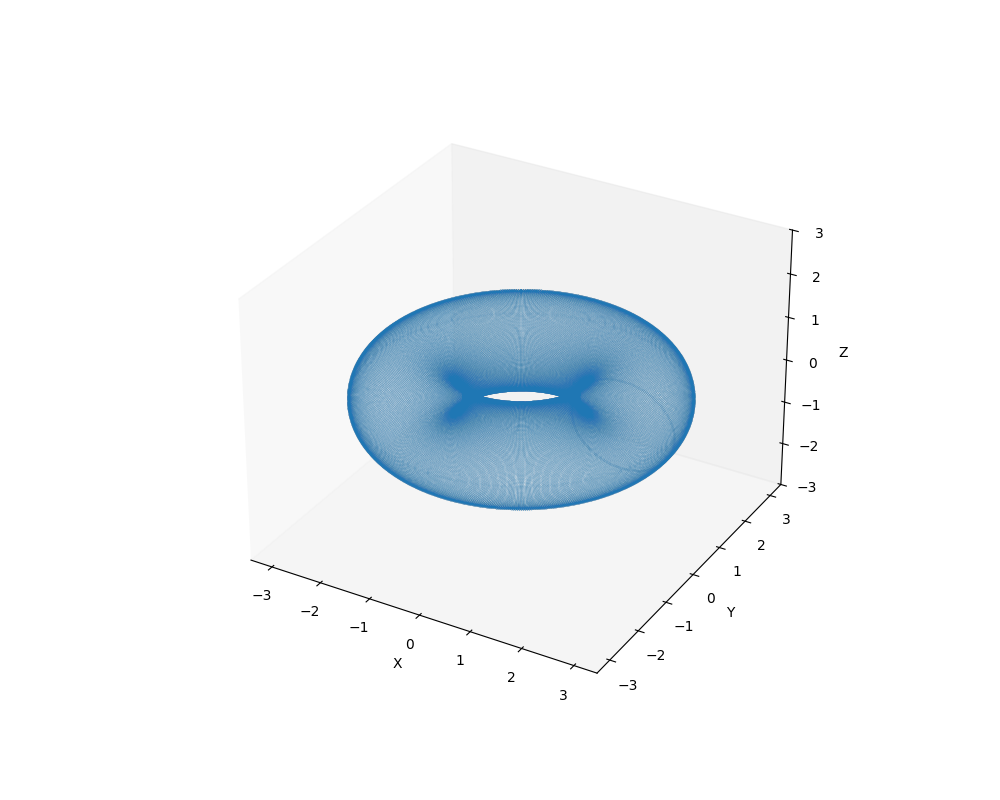
Because it produces a cool looking plot we’ll use the torus knot as a slightly
more complex example of using animplotlib. This will be similar to creating the
lorenz attractor
animation where we
made multiple plots on a single axes. Here, however, we’ll create three
animations, each on its own axis within the same figure.
Torus knots are defined parametrically by the following set of equations:
\[x(t) = (R + \cos(pt))(\cos(qt))\] \[y(t) = (R + \cos(pt))(\sin(qt))\] \[z(t) = -\sin(pt)\]where $R$ is the radius of the torus (think of this as its “thickness”) and $p$ and $q$ are integers which must be coprime. This is important as it allows the torus to form a single, continuous loop. A common configuration to view the torus knot is with $R = 2$. For the parameters $p$ and $q$ we’ll use three different pairs: $(3, 2)$, $(7, 3)$ and $(15, 4)$. Once animated, we’ll be able to get a better idea as to how these parameters determine the shape of their respective knots.
We can start with importing the necessary libraries, defining the knot and the values for $p$ and $q$. We’ll allow $t$ to run over a period of $0$ to $2\pi$ (i.e. one whole revolution).
import numpy as np
import matplotlib.pyplot as plt
import animplotlib as anim
n = 1000
t = np.linspace(0, 2 * np.pi, n)
parameters = [(3, 2), (7, 3), (15, 4)]
colours = ['#46ACB8', '#F28E2B', '#E15759']
def torus(p, q):
x = (2 + np.cos(p * t)) * (np.cos(q * t))
y = (2 + np.cos(p * t)) * (np.sin(q * t))
z = -np.sin(p * t)
return x, y, z
We can create a figure as well as some empty lists to store the axes, lines, points and the data we’ll be plotting.
fig = plt.figure(figsize=(10, 5))
axes = []
lines = []
points = []
xs, ys, zs = [], [], []
Next, we call the $\texttt{torus}$ function for each set of parameters we defined earlier. We can then create a line, point and static plot and append each of these to the corresponding lists created above.
for parameter, colour in zip(parameters, colours):
p, q = parameter
x, y, z = torus(p, q)
xs.append(x)
ys.append(y)
zs.append(z)
ax = fig.add_subplot(1, 3, len(axes) + 1, projection='3d')
axes.append(ax)
ax.plot(x, y, z, c=colour)
line, = ax.plot([], [], [], lw=0)
point, = ax.plot([], [], [], 'o', c=colour, markersize=10)
lines.append(line)
points.append(point)
ax.set_xlim(np.min(x), np.max(x))
ax.set_ylim(np.min(y), np.max(y))
ax.set_zlim(np.min(z), np.max(z))
ax.set_axis_off()
# Calling the AnimPlot3D class
anim.AnimPlot3D(fig, axes, lines, points, xs, ys, zs, plot_speed=2,
rotation_speed=0.36)

We can see from the animation how the density and complexity of the knot increases as we change the values of $p$ and $q$. Let’s overlay the knot with $p = 7$ and $q = 3$ to better see how these parameters relate to a torus:

Staring at this for a while you may begin to see that the knot actually loops around the torus 7 times (i.e. $p$ times) and around its central axis 3 times (i.e. $q$ times). Creating these animations makes it a lot easier to understand what these parameters actually mean in the context of the equations and how the knot is affected as we change them.